Other Blog Posts
- 15 Sep 2020» Laravel and Pusher Chatroom App Part 6
- 14 Sep 2020» Laravel and Pusher Chatroom App Part 5
- 13 Sep 2020» Laravel and Pusher Chatroom App Part 4
- 12 Sep 2020» Laravel and Pusher Chatroom App Part 3
- 11 Sep 2020» Laravel and Pusher Chatroom App Part 2
- 10 Sep 2020» Laravel and Pusher Chatroom App Part 1
- 01 Feb 2018» 10 Things I've Learned about Drupal 7
- 27 Jan 2018» Greater Understanding
- 20 Jan 2018» Working with JSON
- 13 Jan 2018» Expanding JavaScript Knowlege
- 05 Jan 2018» Hiring Someone with 0 Years Experience
- 30 Dec 2017» New Year Resolutions
- 23 Dec 2017» Twitter Bot
- 16 Dec 2017» Twitter Search
- 22 Oct 2017» TimeOut
- 21 Sep 2017» My First Week of Bootcamp
A Simple Chatroom Application with Laravel and Pusher(Part 1)
I came across an example for a chatroom app that utilized Laravel and Pusher, a connection and messaging app that provides real-time content relay. It also touches on several features within Laravel, such as database connection, model generation, Vue.js integration, and eventing.
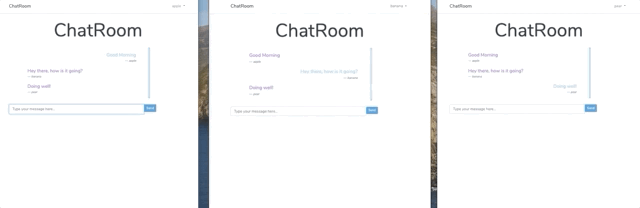
Initial Laravel Setup
First, we need to create a new Laravel project within the terminal:
laravel new laravel-chat
which creates a project called laravel-chat in the directory. CD into the laravel-chat directory and open your editor from within. We will need to use the event broadcasting feature within Laravel.
Open config/app.php and uncomment App\Providers\BroadcastServiceProvider::class found in
'providers' =>[]
We will also need to specify the Pusher driver in the .env file.
BROADCAST_DRIVER=pusher
Laravel supports Pusher out of the box but Pusher PHP SDK still needs to be installed. From the terminal within the laravel-chat directory
composer require pusher/pusher-php-server "~4.0"
Find out more from the Laravel documentation.
Pusher Setup and Configuration
A free pusher account can be obtained at https://dashboard.pusher.com/accounts/sign_up.
After setting up a channel on Pusher, go to the App Keys section of the dashboard. We will need these credentials for the Laravel project.
Add the pusher information to the .env file
PUSHER_APP_ID=xxxxxx PUSHER_APP_KEY=xxxxxxxxxxxxxxxxxxxx PUSHER_APP_SECRET=xxxxxxxxxxxxxxxxxxxx PUSHER_CLUSTER=xx
Since we will be using the Laravel broadcasting services, double-check the config/broadcasting.php file. Go to the file and check the connections array to see that it is configured like so:
'pusher' => [
'driver' => 'pusher',
'key' => env('PUSHER_APP_KEY'),
'secret' => env('PUSHER_APP_SECRET'),
'app_id' => env('PUSHER_APP_ID'),
'options' => [
'cluster' => env('PUSHER_APP_CLUSTER'),
'useTLS' => true,
],
Notice that the values for key, secret, app_id, and options[cluster] all pull from the env(‘VALUE’). This technique is built into Laravel and keeps your pusher credentials private when pushing your project to github provided your .env file is included in your .gitignore .
Next, we have to bring in the Laravel Mix to help compile the CSS and JavaScript. We can install the dependencies using npm.
From the terminal
npm install
We will also want to install Laravel Echo and the Pusher JavaScript library that allows us to subscribe to channels and listen for events that are broadcast on those channels. Again from the terminal
npm install --save laravel-echo pusher-js
Laravel already has the Echo configured to Pusher but it commented out. In resources/js/bootstrap.js, uncomment the following lines:
import Echo from 'laravel-echo';
window.Pusher = require('pusher-js');
window.Echo = new Echo({
broadcaster: 'pusher',
key: process.env.MIX_PUSHER_APP_KEY,
cluster: process.env.MIX_PUSHER_APP_CLUSTER,
forceTLS: true
});
In the next post I’ll go through adding authentication, adding the message model, and setting up the user/message relationship. View Part 2 here.