Other Blog Posts
- 15 Sep 2020» Laravel and Pusher Chatroom App Part 6
- 14 Sep 2020» Laravel and Pusher Chatroom App Part 5
- 13 Sep 2020» Laravel and Pusher Chatroom App Part 4
- 12 Sep 2020» Laravel and Pusher Chatroom App Part 3
- 11 Sep 2020» Laravel and Pusher Chatroom App Part 2
- 10 Sep 2020» Laravel and Pusher Chatroom App Part 1
- 01 Feb 2018» 10 Things I've Learned about Drupal 7
- 27 Jan 2018» Greater Understanding
- 20 Jan 2018» Working with JSON
- 13 Jan 2018» Expanding JavaScript Knowlege
- 05 Jan 2018» Hiring Someone with 0 Years Experience
- 30 Dec 2017» New Year Resolutions
- 23 Dec 2017» Twitter Bot
- 16 Dec 2017» Twitter Search
- 22 Oct 2017» TimeOut
- 21 Sep 2017» My First Week of Bootcamp
A Simple Chatroom Application with Laravel and Pusher(Part 3)
A quick review… I came across an example for a chatroom app that utilized Laravel and Pusher, a connection and messaging app that provides real-time content relay. It also touches on several features within Laravel, such as database connection, model generation, Vue.js integration, and eventing. If you haven’t started yet, go to Part 1 in this series to get started.
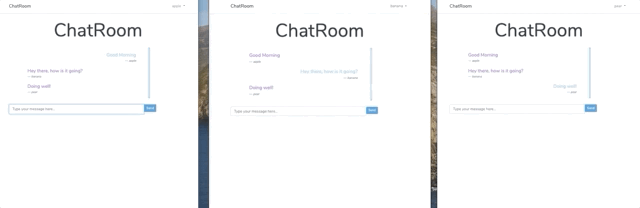
Defining the Route
Now we can define our routes. In routes/web.php, we can set this up by replacing the default Route with:
Auth::routes();
Route::get('/', 'ChatsController@index');
Route::get('messages', 'ChatsController@fetchMessages');
Route::post('messages', 'ChatsController@sendMessage');
Now a couple things we want to consider. First, we have changed the /home route so we will have to change the $redirectTo variable in both app/Http/Controllers/Auth/LoginController.php and app/Http/Controllers/Auth/RegisterController.php.
We will change it to:
protected $redirectTo = '/';
which sends it to our newly created path after a user registers or logs in. Second, the ChatsController defined in our routes is not set up yet, so lets do that now.
ChatsController
We will begin by using artisan to create the controller in the terminal:
php artisan make:controller ChatsController
which gives us a bare-bones controller. Quite a bit we have to do here. First, let’s build the construct to validate our user is logged in:
public function __construct() {
$this->middleware('auth');
}
Since we are using the Auth middleware, we’ll have to include the use Illuminate\Support\Facades\Auth; dependency.
Next, we will create an index function that returns a view(we still have to create) to display our chatroom.
/**
* Show chats
*
* @return \Illuminate\Http\Response
*/
public function index()
{
return view('chat');
}
Next, we will define a fetchMessages function that returns all the message the user can see:
/**
* Fetch all messages
*
* @return Message
*/
public function fetchMessages()
{
return Message::with('user')->get();
}
Again, we will want to make sure we have access to our Messages by including it in our dependencies use App\Message;
And then we want to make sure that any new message created by the user persists to the database
/**
* Persist message to the database
*
* @param Request $request
* @return Response
*/
public function sendMessage(Request $request)
{
$user = Auth::user();
$message = $user->messages()->create([
'message' => $request->input('message')
]);
return ['status' => 'Message Sent!'];
}
The entire controller should look like this:
<?php
namespace App\Http\Controllers;
use App\Message;
use Illuminate\Http\Request;
use Illuminate\Support\Facades\Auth;
class ChatsController extends Controller
{
public function __construct()
{
$this->middleware('auth');
}
/**
* Show chats
*
* @return \Illuminate\Http\Response
*/
public function index()
{
return view('chat');
}
* Fetch all messages
*
* @return Message
*/
public function fetchMessages()
{
return Message::with('user')->get();
}
/**
* Persist message to the database
*
* @param Request $request
* @return Response
*/
public function sendMessage(Request $request)
{
$user = Auth::user();
$message = $user->messages()->create([
'message' => $request->input('message')
]);
return ['status' => 'Message Sent!'];
}
}
In the next post we’ll build out the blade templates that will add and display our messages. View Part 4 here.