Other Blog Posts
- 15 Sep 2020» Laravel and Pusher Chatroom App Part 6
- 14 Sep 2020» Laravel and Pusher Chatroom App Part 5
- 13 Sep 2020» Laravel and Pusher Chatroom App Part 4
- 12 Sep 2020» Laravel and Pusher Chatroom App Part 3
- 11 Sep 2020» Laravel and Pusher Chatroom App Part 2
- 10 Sep 2020» Laravel and Pusher Chatroom App Part 1
- 01 Feb 2018» 10 Things I've Learned about Drupal 7
- 27 Jan 2018» Greater Understanding
- 20 Jan 2018» Working with JSON
- 13 Jan 2018» Expanding JavaScript Knowlege
- 05 Jan 2018» Hiring Someone with 0 Years Experience
- 30 Dec 2017» New Year Resolutions
- 23 Dec 2017» Twitter Bot
- 16 Dec 2017» Twitter Search
- 22 Oct 2017» TimeOut
- 21 Sep 2017» My First Week of Bootcamp
A Simple Chatroom Application with Laravel and Pusher(Part 6)
A quick review… I came across an example for a chatroom app that utilized Laravel and Pusher, a connection and messaging app that provides real-time content relay. It also touches on several features within Laravel, such as database connection, model generation, Vue.js integration, and eventing. If you haven’t started yet, go to Part 1 in this series to get started.
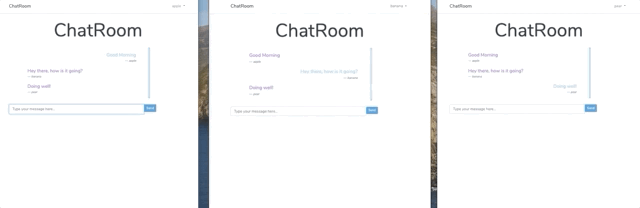
Broadcasting Events
We are already taking the message created by the user and persisting it to the database with our Model and showing it to the user in the <chat-messages> element with Vue. But other users have no way of seeing the messages of others without having to refresh the browser. Fortunately, Laravel can broadcast events and take action to automatically display the messages in realtime. First, let’s create an event called MessageSent in the terminal:
php artisan make:event MessageSent
This generates a app/Events/MessageSent.php file for us. In this file, let’s add
App\User; App\Message;
to the already created dependencies. Next, we have to implement the ShouldBroadcast interface with the MessageSent class with the construct and broadcastOn function.
class MessageSent implements ShouldBroadcast
{
use Dispatchable, InteractsWithSockets, SerializesModels;
/**
* User that sent the message
*
* @var User
*/
public $user;
/**
* Message details
*
* @var Message
*/
public $message;
/**
* Create a new event instance.
*
* @return void
*/
public function __construct(User $user, Message $message)
{
$this->user = $user;
$this->message = $message;
}
/**
* Get the channels the event should broadcast on.
*
* @return \Illuminate\Broadcasting\Channel|array
*/
public function broadcastOn()
{
return new PrivateChannel('chat');
}
}
Notice that we are returning a PrivateChannel('chat') object. We now have to create a route that will allow authenticated users can listen to by adding the code below to routes/channels.php :
Broadcast::channel('chat', function ($user) {
return Auth::check();
});
With our event and route created, we need to update the sendMessges() in app/Http/Controllers/ChatsController.php. Just after the $message variable, let’s add
broadcast(new MessageSent($user, $message))->toOthers();.
toOther() here avoids duplicating the message for the user that is sending the message.
Now that the event is being broadcast, we have to listen for it to update with the new message. Back in the resources /js/app.js we will add to created():
Echo.private('chat')
.listen('MessageSent', (e) => {
this.messages.push({
message: e.message.message,
user: e.user
});
});
just after this.fetchMessages().
Checking it out
Now that we have everything set, if you haven’t already, runnpm install && npm run dev in the terminal to compile our Javascript files. Finally, we run php artisan serve in the terminal which starts a dev server and provides a URL to test your app in the browser.